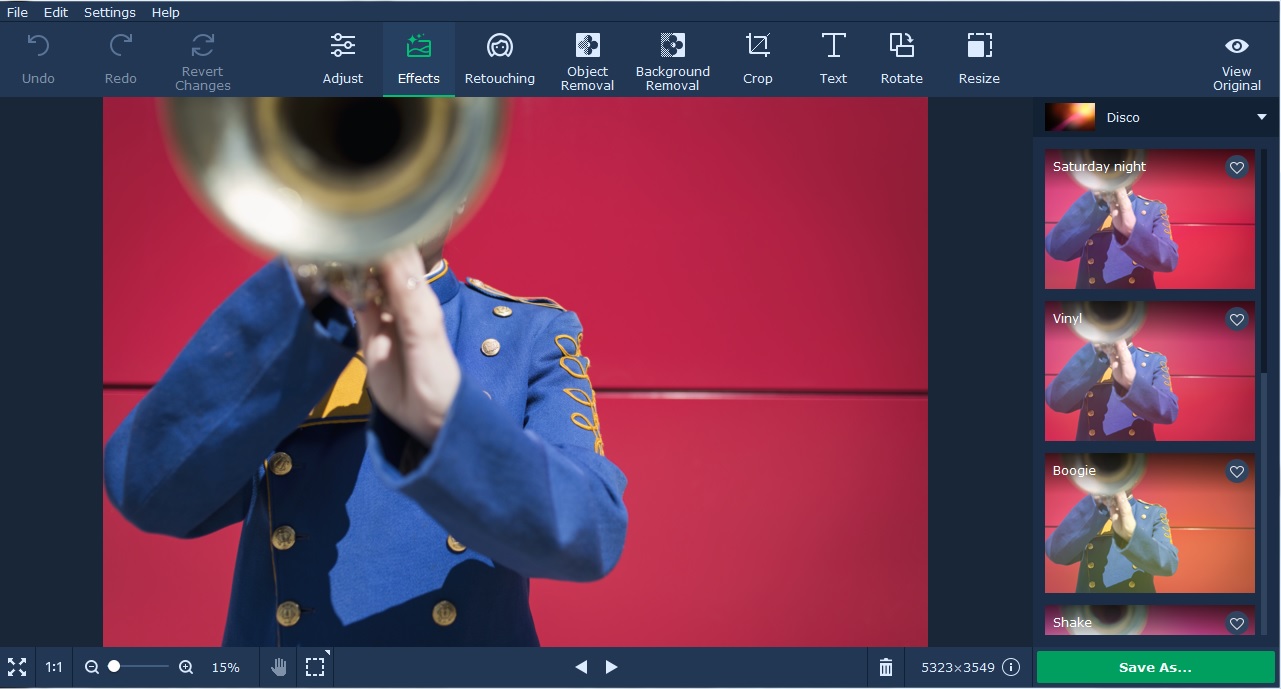What do you normally do when you find that one (or more) of the photos you snapped recently didn’t turn out quite right because of poor lighting, bad focus, or maybe even just someone wandering into the frame? It may seem like your only option is to discard the photo, but what if you could edit and fix what was wrong with it instead?
With the ability to edit photos you could not only fix any issues that crop up, but also improve your photos in other ways to create stylish and good-looking images. Of course to accomplish that you’ll need a photo editor, and it is hard to pass up the benefits that Movavi Photo Editor (https://www.movavi.com/photosuite/) can provide.
Beginner-Friendly and Easy to Use
Generally photo editing is not known for being easy, in fact if anything it is notorious for being anything but. Fortunately Movavi Photo Editor bucks that trend, and is designed to be as inclusive as possible so that anyone and everyone is able to use it with ease.
Part of what makes Movavi Photo Editor so beginner-friendly is its clean and intuitive user interface. Locating features is a piece of cake in its interface, as they are all neatly organized into tabs and so it won’t take you long to find what you need.
Similarly Movavi Photo Editor also goes out of its way to ensure that its features can be applied without having to jump through any hoops. With a few clicks or some other simple actions such as dragging elements into place or adjusting sliders – you will be surprised what you can achieve.
While you may initially expect that Movavi Photo Editor’s beginner-friendly nature would mean that its features are limited – nothing could be further from the truth. As you start to explore the tools that it provides, you’ll be able to:
- Improve the quality of photos with a single click or by manually adjusting the color settings.
- Correct common problems such as blurry, out of focus or pixelated images.
- Insert text fields that can be customized to create unique captions, titles or watermarks.
- Apply artistic filters to alter the visual appearance of your photos and stylize them.
- Touch up portraits by applying digital makeup, removing blemishes, whitening teeth, altering eye colors, and more.
- Remove objects, people and other elements from the photo composition while ensuring no traces or imperfections remain.
- Delete the background and replace it with a new image.
That is just a small part of the features contained in Movavi Photo Editor, but odds are you can see just how comprehensive it truly is. Imagine what you could do with a powerful yet easy to use photo editor at your fingertips.