If you are in India, then traveling by train is one of the cheapest ways you can find. The train fare is quite low so that people from any part of India can travel one place to another at an affordable price. If you have planned a family trip in winter, you should arrange tickets faster before it gets all occupied. Once you book the ticket, there will be a 10-digit number at the top left-hand side corner of the ticket. This is known as PNR number. It is very important to remember or to keep saved somewhere.
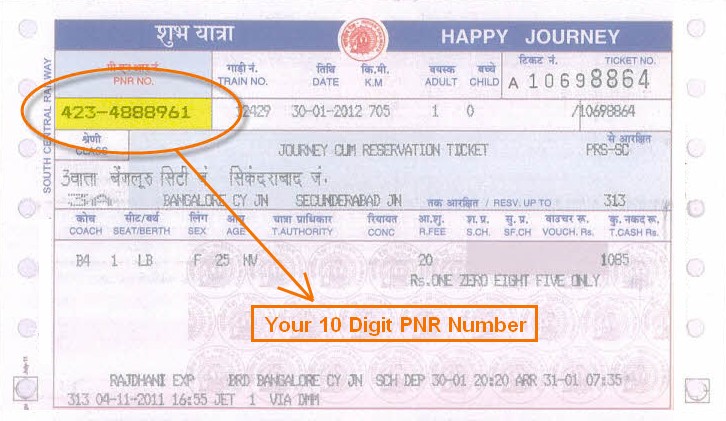
Do you know what the importance of this number is? PNR or Passenger Name Record is the 10 digits, which give travel information to the ticket holder. To know your booking status, PNR number status is necessary. It helps you to know whether your ticket has been confirmed or you are still on the waiting list. Along with that, it consists of other details also like the train fare, the seat and coach numbers of the passenger and so on.
How to Check PNR Status?
First, you need to know that PNR number and the status are two different things. PNR number is the 10 digits which are used to check your PNR status. Now, it is very easy to check PNR status. What you need to do is to go to the website which shows your status. There is a search bar where you need to put the number. Then, it will show your status. If you have tickets in your hand, you will find the number on the top left side corner. But, in case of e-ticket, the position is different.
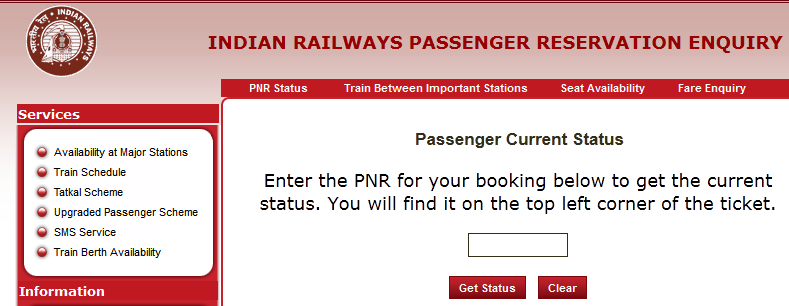
You will find it on the top half of the page. Usually, there are three ways to check your PNR status-
- Online Checking through Your PC– This is the easiest way to check your PNR status. You just need to provide the number on certain websites, and you will get your status within a moment.
- Through Apps on Your Smartphone– Today, everyone has smartphone or tablet in their hand. If you download certain apps, checking PNR status will be simple. For Android users, you can download PNR Status App from Google Play store. If you are an owner of iPhone, then it is now a problem to check your phone as there is no dedicated app for you.
- Through SMS Service– Send 10 digit PNR number to 139 or to 5676747.
How Does It Work?
CRIS or the Centre of Railway Information Systems runs a database where all information of the passengers is stored. Whenever someone buys a train ticket, it provides a PNR number so that they can check the status of their ticket. If you are making a booking for an entire group, you will be given single PNR number for the group.
Thus, you can check your PNR status and make decisions about your journey. If it is showing on the waiting list, don’t get tensed. Usually, if your name is on top or near it, you get confirmation.
























